GETABIO // Guide
Here, we’ll explore the features of GetABio’s bio page. Keep in mind that our complimentary Done-For-You service ensures we assist in crafting the initial draft of your impressive bio. Next, you’ll receive a customization link to enter your user-friendly dashboard:

The Setting Panel – Basic

Here is the top part of your setting panel, including all necessary features
1. Page: If you purchase a Default Bio Page, you will get a default page with the url [thiss.me/username]. However, if you pick a Self-hosted Bio Page, you will get a url of your own domain name, for eg [yourdomain.com/username].
You can either preview your bio page or share it with others by clicking the left and right button.

Should you click the Share icon on the right, there are plenty options available, including the most popular social media platforms, email, and QR code. Also you can share bio page edition link to someone who may help you edit further.

Last but not least, you can also customize QR Code to match with your preferences:

2. Analytics: GetABio comes with a user-friendly tracking tool, allowing you to monitor the effectiveness of your marketing endeavors. Keep tabs on visitor numbers and subscription metrics if you incorporate the email subscription block in your bio page.



2. Clone Style: Streamline the management of multiple bio pages with similar styles. This feature proves invaluable, saving you time and effort.
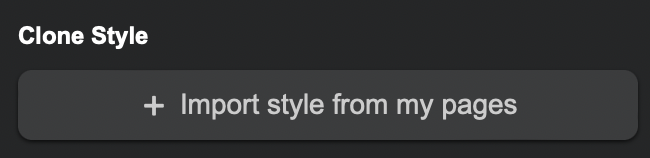
3. Customization: Unleash your creativity in this crucial section. Choose from pre-made templates and typography.
Pro tip: Enhance your brand promotion by uploading a background image of your brand and product—it works!

The Setting Panel – Pro

4. Schedule Date: Schedule the publication time for your bio page. This feature seamlessly aligns with events like Black Friday, Veteran’s Day, or even the grand opening of your business.
5. Expiration Date: Likewise, the expiration date feature allows you to conclude the event ahead of time.
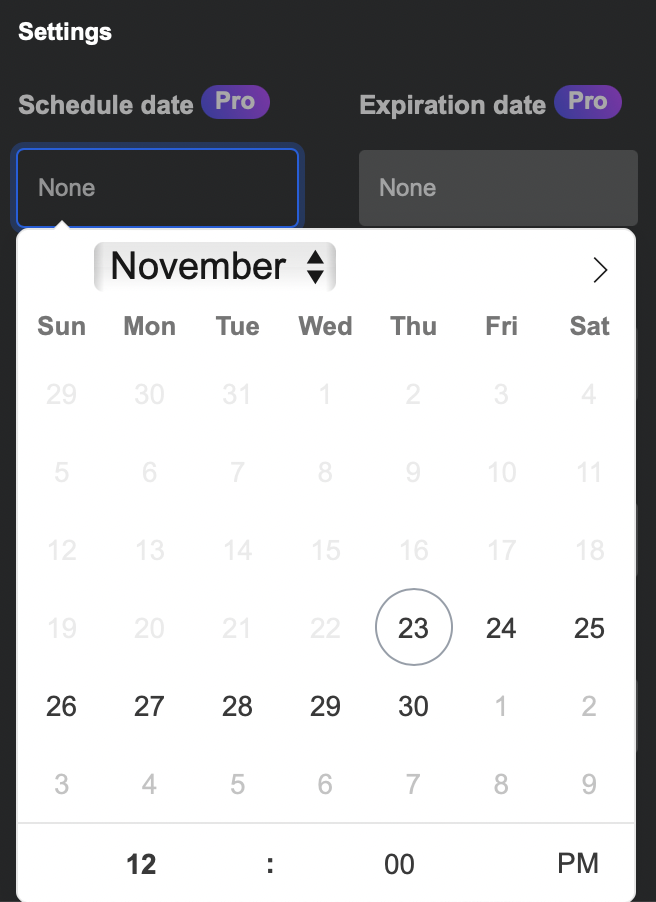
6. Pixels: By utilizing Pixels, you can meticulously analyze user interactions, understand their preferences, and subsequently tailor your campaigns to re-engage and convert your audience effectively.

7. Folders: Efficiently handle multiple bio pages simultaneously by organizing them into folders. This categorization system enhances overall management, providing a streamlined approach to handle and access your pages more effectively.

8. Miscellaneous: Cookie consent ensures compliance with regional laws, while an adult warning is appropriate for those promoting adult products. The verified icon enhances the credibility of your bio page. The share button simplifies the process for visitors to send your page to others. Additionally, with the Self-hosted bio page option, you can direct the root of the domain to this specific bio page.
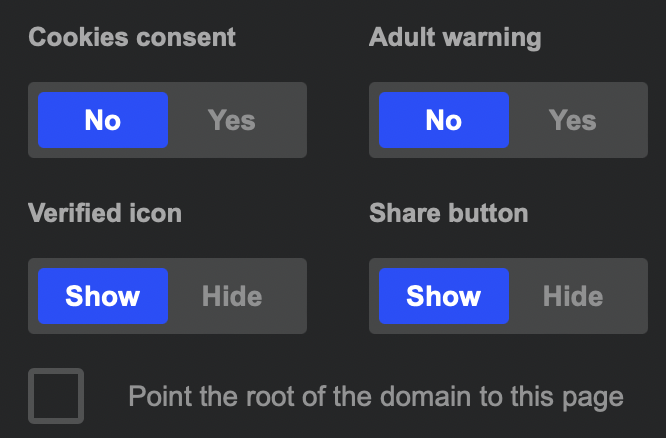
The Canvas Panel
In the canvas panel, you can add relevant content to your bio page.

Here is the fresh bio page and we’ll guide you through an array of block elements to incorporate.
There are 4 categories of block elements:
- Link blocks
- Contains
- Sells & Donations
- Flux & Integration
1. Link blocks: Links play a pivotal role in every link in bio tool, providing visitors with a quick way to learn more about you. This feature is exceptionally comprehensive.

A. Add link button / Youtube, Spotify, Vimeo



B. Add/Edit Popular Social Link

C. Add Custom Social Link
If you wish to include a social link that is not pre-configured, simply select the “Add Custom Social Link” option.

2. Contains: These block elements provide basic information about you and your business.

A. Heading title

B. Add paragraph

C. Embed Code

D. Image gallery

E. Map Address

3. Sells & Donations: Leverage these block elements to monetize your efforts. Numerous free walking tour guides have utilized bio pages to gather tips, resulting in an impressive 80% increase in earnings. Currently, we support Paypal and Ko-fi, but you can easily incorporate other payment methods using custom links.

4. Flux & Integrations: Streamline the process of updating your bio page without direct management. Redirect your attention to other social media activities while this feature seamlessly takes care of your bio page updates. Plus, you also have the email capture block.

GETABIO // Colors
Want a bio now?
Illustrations by GetABio
Drop us a line at hello@getabio.com should you need further assistance.

